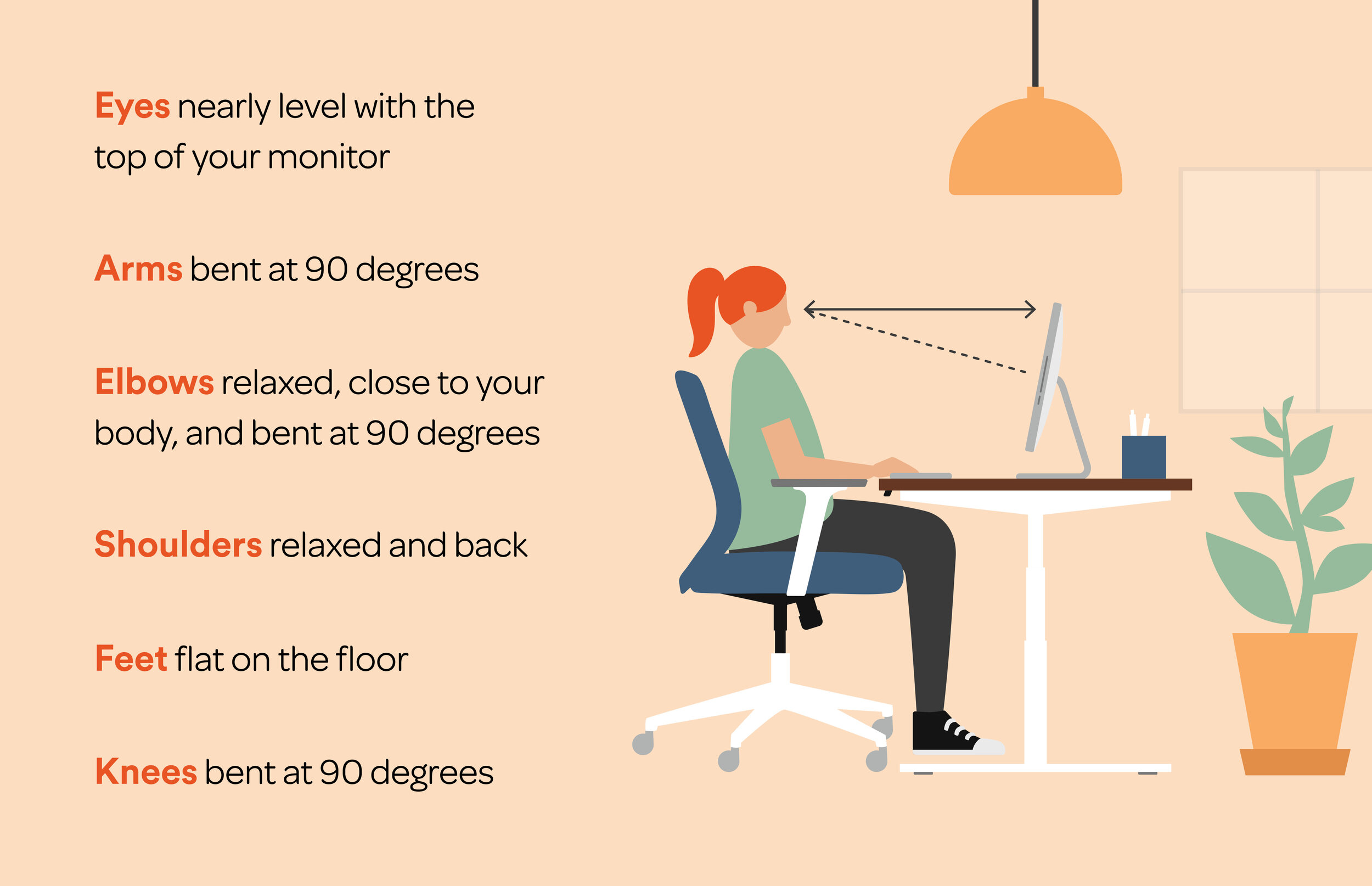WFH Ergonomics Made Easy
Tired of sitting at your couch, kitchen table, or makeshift home office? The sudden switch to working from home has set up many of us for aching backs and decreased productivity without our standing desks and office chairs. An ergonomic setup can prevent muscle fatigue, strains, and injuries; increase productivity; and help you work happy at home.
So how do you create an ergonomic home office? We’re here to help with expert tips, tricks, and furniture designed to make WFH more comfortable.
Sit Up For Success
For ideal ergonomics, sit all the way back in your chair and “stack” your body into alignment from hips to shoulders.
3 Easy Steps to an Ergonomic Home Office
1. Elevate Your Monitor
The top of your monitor should be just below eye level to avoid neck and eye strain. Whether you’re using a laptop or an external monitor, raising your screen will help prevent the dreaded “tech neck” and keep the rest your body in alignment. If you’re working from the couch or kitchen table, a laptop riser gives you total flexibility throughout the day. If you’re at your desk, choose a monitor riser or single or double monitor arms to give you control over the height of your screen.
Poppin Tip: WFH with a laptop? Use an external keyboard and mouse for optimal comfort.
2. Sit Smartly
Now that working from home is here to stay, investing in a task chair should be top priority. The truth is, you don’t have to pay huge bucks for an ergonomic chair—but you do need to look for a few key things. Make sure to choose a chair with adjustable features, including seat height, back rest, and arm rests. And make sure to get something on wheels! The ability to move easily will let you find the perfect distance from your screen (about an arms length away).
Poppin Tip: While working, relax your shoulders by adjusting your armrests to elbow height.
3. Take a Stand
If you’re finding yourself sore throughout the day, make sure you’re varying your posture as you work. Moving from sitting to standing with the Series L 2S Desk relieves pressure on your back and neck—so switch it up! For help moving throughout the day, considering creating a simple way to remind yourself—for example, always stand during video calls. Be sure to stand with your feet hip-width apart and stacked in a straight line from your feet to your head.
Poppin Tip: Use a soft surface to prevent knee fatigue while standing. Try a mat, a rug, or even just a pair of sneakers!
Make Changes ASAP
Need some ergonomic help ASAP? Make these four quick + easy improvements for a home office you’ll love.
Roll up a towel for lumbar support and put it behind your lower back and your chair (or couch!).
Check to see your feet are flat on the floor when your knees are hip level. If they’re not, stack books or find a cardboard box to rest your feet on.
Are you squinting or craning your neck at your screen? Experiment with window coverings and task lighting to find the right solution for your workspace.
Every piece in the Poppin collection is always in stock and ready to ship so we can get you working ergonomically right away.
Head to poppin.com or reach out to one of our furniture experts at sales@poppin.com to see how we can help make your home office more comfortable, productive, and ergonomic with just a few simple changes.